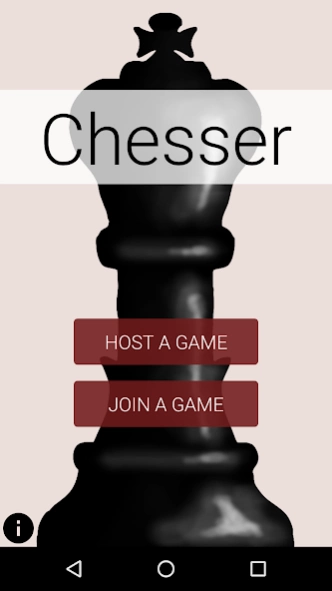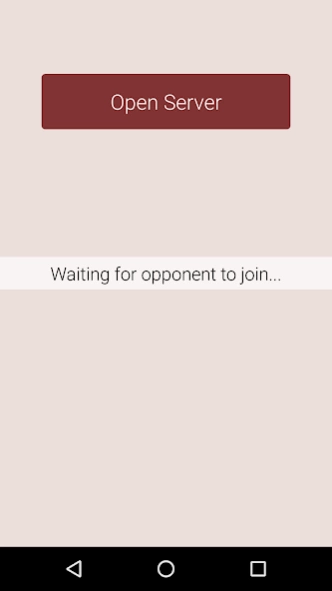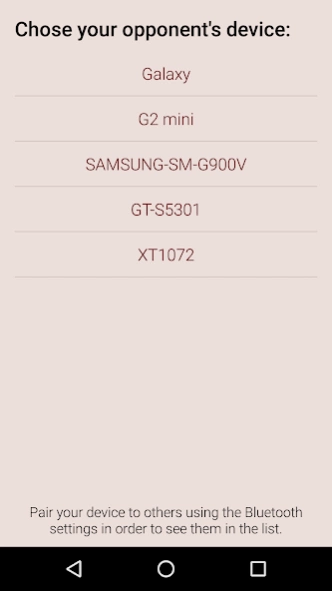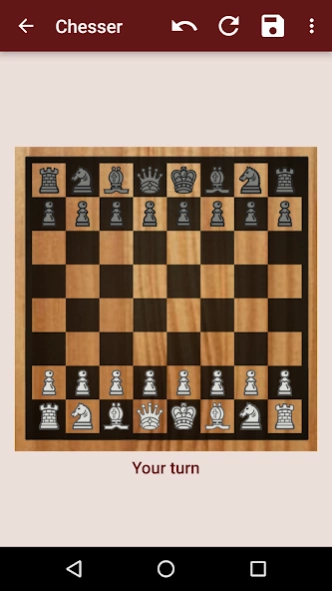Chesser - bluetooth chess 0.1.21
Free Version
Publisher Description
Chesser - bluetooth chess - Play chess with friends in a simple and fun way!
APP FEATURES:
• Play chess via Bluetooth with two devices.
• Game interface that is also suitable for beginners!
• Save and load games.
• Chesser is FAF - Free and Ad Free!
• Pawn promotion, castling and taking en-passant are available.
HOW TO USE CHESSER:
• Make sure Bluetooth is on and your device is paired with the opponent's device.
• In the app hit "HOST A GAME" if you want to be the white player or "JOIN A GAME" if you want to be the black player.
• First the hosting player has to open the server and then the other player has to choose the host's device name from the list.
• Click on any of your pieces to see their possible moves and click on any highlighted square to make your move, which is then sent automatically. If the piece goes back to its starting square it means you have put your king in check and therefore the move has been cancelled.
• You can save, load and delete games using the menu.
• If the move fails to be sent or there is any other problem, there are two auto saved games that can be of help. For example if the move was not sent you can load the 'last_received' game and remake the move.
DISCLAIMER: This app is still under development, feedback would be much appreciated!
Devices with screen resolution of 240*320 will have some problems with the graphics!
About Chesser - bluetooth chess
Chesser - bluetooth chess is a free app for Android published in the Board list of apps, part of Games & Entertainment.
The company that develops Chesser - bluetooth chess is Dehaas. The latest version released by its developer is 0.1.21.
To install Chesser - bluetooth chess on your Android device, just click the green Continue To App button above to start the installation process. The app is listed on our website since 2016-09-16 and was downloaded 6 times. We have already checked if the download link is safe, however for your own protection we recommend that you scan the downloaded app with your antivirus. Your antivirus may detect the Chesser - bluetooth chess as malware as malware if the download link to io.dehaas.chesser is broken.
How to install Chesser - bluetooth chess on your Android device:
- Click on the Continue To App button on our website. This will redirect you to Google Play.
- Once the Chesser - bluetooth chess is shown in the Google Play listing of your Android device, you can start its download and installation. Tap on the Install button located below the search bar and to the right of the app icon.
- A pop-up window with the permissions required by Chesser - bluetooth chess will be shown. Click on Accept to continue the process.
- Chesser - bluetooth chess will be downloaded onto your device, displaying a progress. Once the download completes, the installation will start and you'll get a notification after the installation is finished.